Introduction

Google Ads can be a great way to drive traffic to your website, but it can also be expensive. The cost per click (CPC) on Google Ads can vary depending on a number of factors, including the competitiveness of the keyword you are bidding on and the quality of your ad.
There are a few things you can do to reduce the CPC on your Google Ads campaign:
1. Target long-tail keywords
2. Write compelling ad copy
3. Optimize your landing pages
4. Use negative keywords
5. Bid strategically
6. Set up a conversion tracking pixel
7. Review your search terms report regularly
8. A/B test your ads
Long-tail keywords

One way to reduce the CPC on your Google Ads campaign is to target long-tail keywords. Long-tail keywords are more specific and less competitive than general, head keywords. This means that you can often get cheaper clicks by targeting long-tail keywords.
To find long-tail keywords, you can use the Google Keyword Planner. Simply enter a general keyword that describes your business or product, and the Keyword Planner will generate a list of related long-tail keywords.
Compelling ad copy
Another way to reduce the CPC on your Google Ads campaign is to write compelling ad copy. Your ad copy should be clear, concise, and persuasive. It should also include a call to action, such as “click here to learn more.”
To write effective ad copy, you should first identify your target audience and what they are looking for. Then, craft a headline that will grab their attention and write ad copy that speaks to their needs.
Optimizing your landing pages

Another way to reduce the CPC on your Google Ads campaign is to optimize your landing pages. Your landing page is the page on your website that people will land on after clicking your ad.
To optimize your landing page, you should make sure that it is relevant to the keyword you are targeting and that it includes a strong call to action. You should also test different versions of your landing page to see which one performs the best.
Using negative keywords
Another way to reduce the CPC on your Google Ads campaign is to use negative keywords. Negative keywords are words or phrases that you do not want your ad to show up for.
For example, if you are selling women’s shoes, you might want to add “men” as a negative keyword so that your ad does not show up when someone searches for “men’s shoes.”
You can add negative keywords to your Google Ads campaign by going to the Keywords tab and clicking on the Negative Keywords button.
Bidding strategically
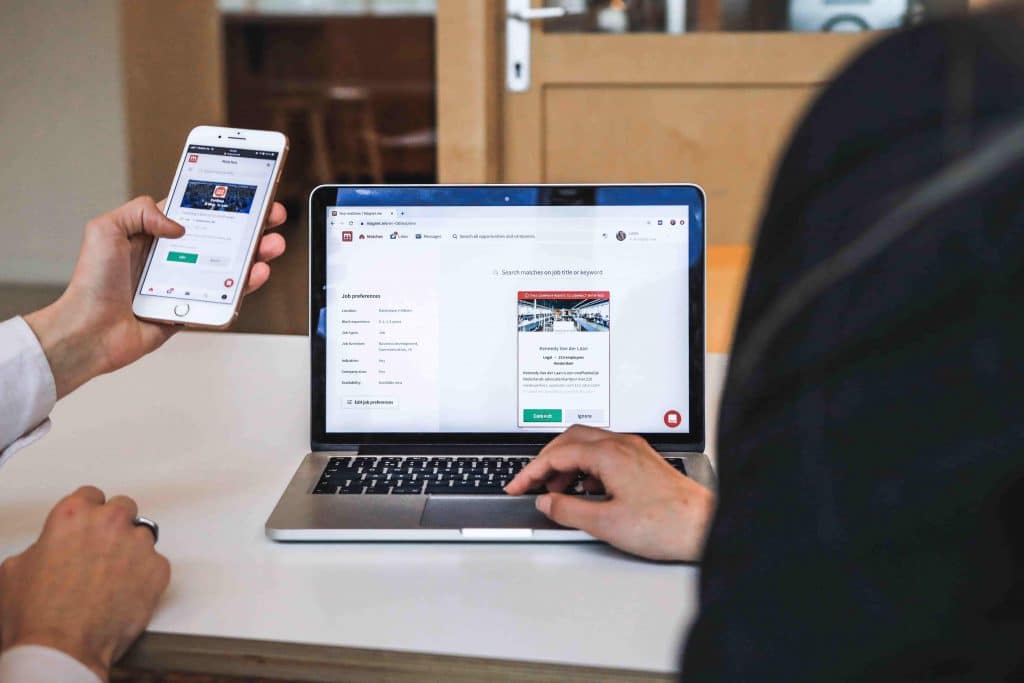
Another way to reduce the CPC on your Google Ads campaign is to bid strategically. When you are setting your bids, you should consider both the CPC and the position of your ad.
The CPC is the amount you will pay each time someone clicks on your ad. The position is where your ad will appear on the page. The higher your bid, the higher your ad will appear on the page.
You should also consider the quality of your ad when you are setting your bids. Google uses a quality score to determine the quality of your ad, and ads with a high quality score will typically have a lower CPC.
Setting up a conversion tracking pixel
Another way to reduce the CPC on your Google Ads campaign is to set up a conversion tracking pixel. A conversion tracking pixel is a piece of code that you can add to your website to track conversions.
Conversions are people who take an action that you have defined, such as making a purchase or signing up for a newsletter. By tracking conversions, you can see which ads are driving the most sales or leads.
To set up a conversion tracking pixel, you will need to add the code to your website and then create a conversion goal in Google Ads.
Reviewing your search terms report regularly
Another way to reduce the CPC on your Google Ads campaign is to review your search terms report regularly. The search terms report shows you the actual terms that people are using to find your ad.
By reviewing this report, you can see which keywords are converting well and which ones are not. You can then add negative keywords for the keywords that are not converting well.
To access your search terms report, go to the Keywords tab and click on the Search Terms button.
Conclusion

There are a number of ways to reduce the CPC on your Google Ads campaign. By writing compelling ad copy, optimizing your landing pages, using negative keywords, bidding strategically, setting up a conversion tracking pixel, and reviewing your search terms report regularly, you can lower your CPC and improve your ROI.



