Introduction

Software performance is a broad term that can refer to many different aspects of a software program. In general, software performance refers to how well a software program performs its intended task or tasks. There are many factors that can impact the performance of a software program, including the code itself, the hardware it runs on, and the operating system. In this article, we will focus on some of the ways you can improve the performance of your software programs.
One way to improve the performance of your software programs is to optimize the code. This can be done by reducing the amount of code that is needed to perform a task or by improving the efficiency of the code that is already written. Another way to improve software performance is to use faster hardware. This could include upgrading the processor, increasing the amount of RAM, or using a solid state drive instead of a traditional hard drive. Finally, you can also improve software performance by using a different operating system or by changing the way the software is configured.
No matter what method you choose, it is important to remember that even small improvements in software performance can have a big impact on the overall performance of your computer system. If you are having trouble with the performance of your software programs, make sure to try out some of these tips to see if they can help.
Keep your software up to date

One of the best ways to improve software performance is to keep your software up to date. Software developers are always working on new ways to improve their products, and they usually release these updates in the form of patches or new versions. By keeping your software up to date, you can take advantage of these improvements and enjoy a better overall experience.
Make sure your computer meets the minimum requirements
Before you install any new software, it is important to make sure that your computer meets the minimum system requirements. If your computer is not powerful enough to run the software, it will likely struggle with performance issues. In some cases, you may be able to find a version of the software that is designed for lower-end computers, but this is not always the case.
Stop using outdated software
As time goes on, older software programs become less and less effective. They may not be able to take advantage of new hardware or operating system features, and they may not be able to run on newer computers. If you are still using an old program, it may be time to upgrade to something new.
Don’t overload your computer
If you have too many programs running at the same time, your computer’s performance will suffer. Make sure to close any programs that you are not using, and consider uninstalling any programs that you don’t need. Having too many programs installed on your computer can also make it more difficult to keep your software up to date, so it is important to only have the programs that you need.
Use performance-enhancing tools

There are many different performance-enhancing tools available for both Windows and Mac computers. These tools can help you boost the performance of your computer by cleaning out junk files, optimizing your system settings, and more. Some of these tools are free, while others must be purchased.
Restart your computer regularly
One of the simplest things you can do to improve software performance is to restart your computer on a regular basis. This will help clear out any temporary files that are taking up space and causing problems. In most cases, you should restart your computer at least once a week.
These are just a few of the ways you can improve the performance of your software programs. By following these tips, you can enjoy a better overall experience with your computer.
Optimize your system for better performance
One way to improve software performance is to optimize your system for better performance. This can be done by using performance-enhancing tools or by changing the way the software is configured. In some cases, you may need to upgrade your hardware to get the best results.
There are many different ways to improve software performance. Which method you choose will depend on your specific needs and goals. However, by keeping your software up to date, making sure your computer meets the minimum system requirements, and using performance-enhancing tools, you can enjoy a better overall experience with your computer.
If you are having trouble with the performance of your software programs, make sure to try out some of these tips to see if they can help.
Customize your software for better performance

In some cases, you may be able to improve software performance by customizing the way it is configured. For example, you can change the settings in your web browser to make pages load faster or use less memory. You can also customize your email program to download only new messages instead of all messages.
Take advantage of performance-enhancing features in your software
Many software programs have performance-enhancing features that you can take advantage of. For example, some web browsers have a “private browsing” mode that doesn’t save your history or cookies, and this can help improve performance. Some email programs allow you to set up rules to automatically delete certain types of messages, which can also help improve performance.
Run a system scan
Another way to improve software performance is to run a system scan. This will check for any problems with your computer’s files and settings, and it can help fix anything that is causing problems. You can use the Windows Defender tool to scan your computer for free, or you can use a paid program like Malwarebytes.
Сonclusion
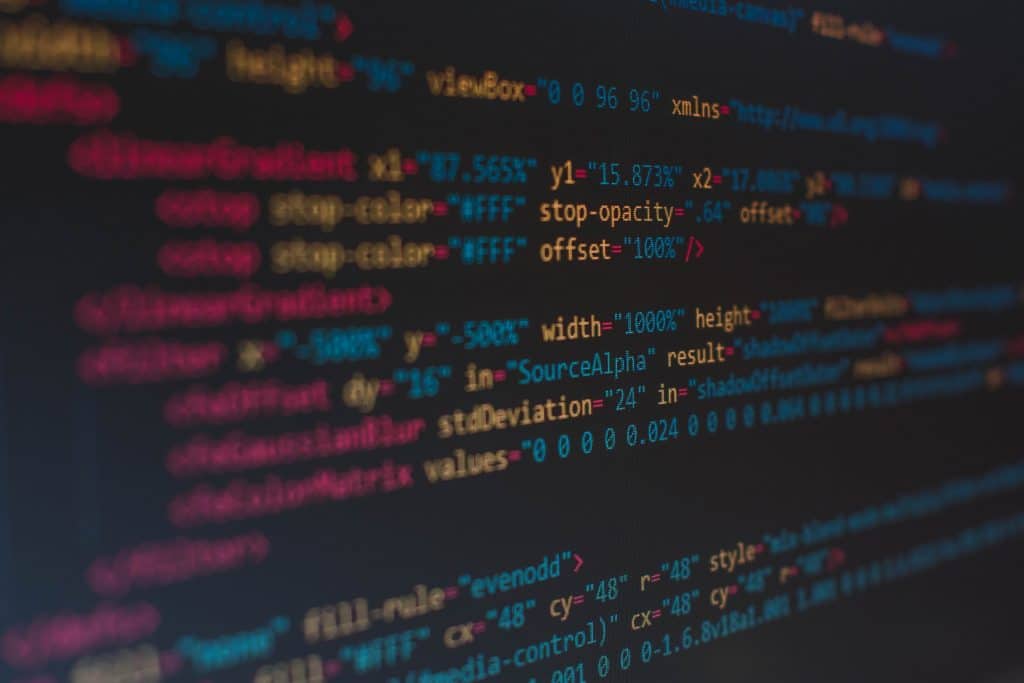
Overall, there are many different ways that you can improve software performance. By keeping your software up to date, making sure your computer meets the minimum system requirements, and using performance-enhancing tools, you can enjoy a better overall experience with your computer. If you are having trouble with the performance of your software programs, make sure to try out some of these tips to see if they can help.



